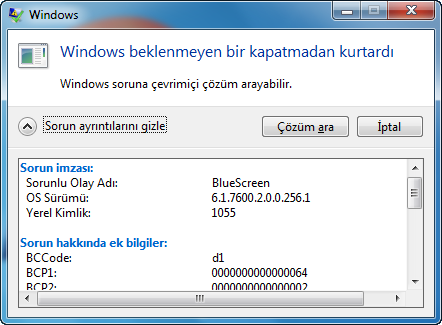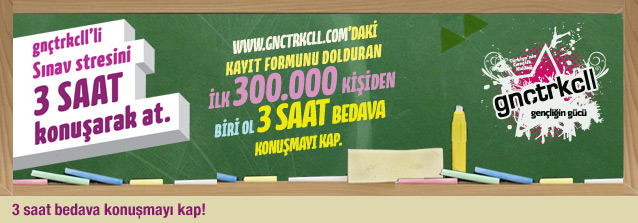I wrote this post about 2 year ago but still people likes it. Thats mean its still someones problem. So I decide that publish this post as English.
Let me explain how it works; how to merge vcf files on Windows ! I don’t use that os but I know you are still using windows 🙂
Step-by-step merging vCard (.vcf) files
- Copy all vCard files, can be separated thousands of it, in same folder. For example C:\rehber
- Open command line ( Windows + R > cmd.exe )
- Go to correct folder by writing “cd C:\rehber”
- Than the miracle : copy *.vcf merged.vcf
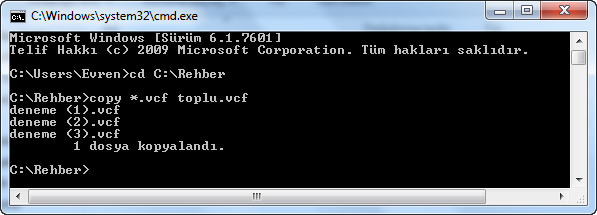
Thats it. You can merge all vCard files by using just one line command. You can import your all contacts in one file on Goolge Contacts.